When I got my x68000, I was really wanting to play the ports of Street Fighter 2 Champion Edition and Super Street Fighter 2 on the Sharp x68000. The official adapters can fetch some decent cash on eBay and Yahoo Jp Auctions so I decided, after some research, to make my own. I found that there are different schematics for 2 button games versus 6 button games. My first adapter was a 6 button controller adapter but with the knowledge learned from that project, I wanted to make another that allowed switching between 2 and 6 button modes.
Bill of Materials
- 1x 9 pin D-Sub male connector (solder or crimp pins)
- 1x 9 pin D-Sub female connector (solder or crimp pins)
- 1x 9 pin D-Sub housing (pick one)
- Wire
- 1x very small 3PDT switch (small enough to fit within the D-Sub housing)
- I ended up using a 4PDT switch since I couldn’t find a 3PDT small enough and I clipped the legs to shorten them. (Alcoswitch ASE4204)
- 1x dremel, drill, or something to make a hole in the D-Sub case for the toggle switch
- 1x soldering iron and solder (if using solder connectors)
- 1x crimper and 9x male and female pins (if using crimp connectors)
Schematic
Completed
Street Fighter Button Mapping
For this to map correctly in Street Fighter you’ll need to use the following:
| Street Fighter Command | Controller Button |
| Kick0 | C |
| Kick1 | A |
| Kick2 | B |

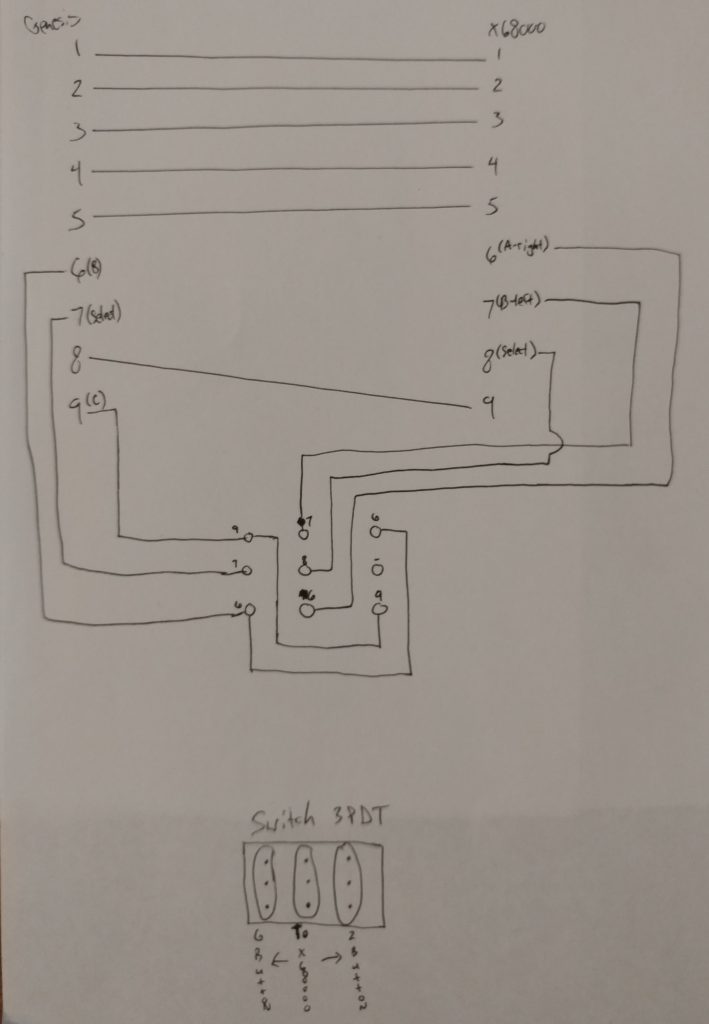

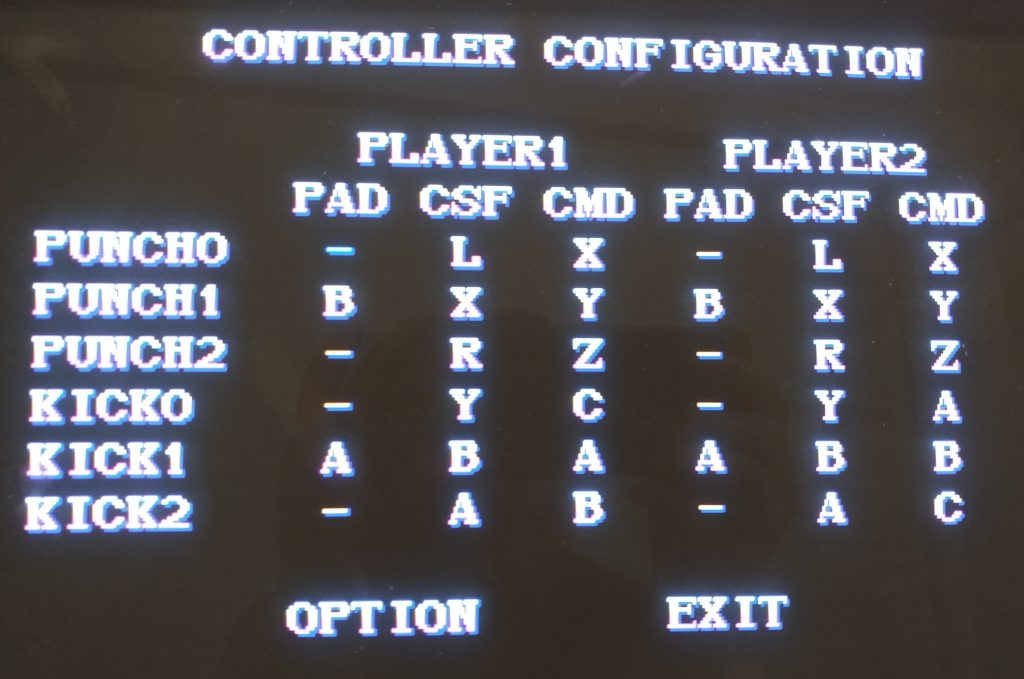
That looks really nice. Granted, the hole made for the switch is a little jagged, but besides that, it looks like a nice, well-enclosed piece of equipment. Great job!
Luckily, the jagged hole is a lot harder to see in person since it’s much smaller 🙂
This is awesome, thanks for posting this!
Hi there, leaving this here because the x68000 Game Settings page doesn’t have a comment or submission form- I recently discovered that to enable mt-32 music for Metal Sight, you have to hold down the ‘Help’ button while starting the game. Thanks for hosting that page btw, it’s a pretty helpful resource 🙂
Thanks, adding it now!